PDF is a
portable document file preferred by most of professionals for security and compatibility
reasons. How to convert a word document to PDF in Office 2007 becomes a common
query for that user start wondering free or paid solutions for the task. It is
very simple to save word 2007 document to PDF file using free add-ons provided
by Microsoft.
Get straight
instructions to explore how to convert a word document to PDF in Office 2007 without
doing more efforts. This method can be used in all Windows based computers and support
Windows XP, 7, 8 and 8.1 etc.
Note: Internet connection is required for only
one time to download and install a free add-ins provided by Microsoft.
Required Steps with related Snap Shots!
Step1: Open Word file that
you want to convert into PDF file
Step2: Click the Office
button >> Save As >> Find Add-ins for other file formats
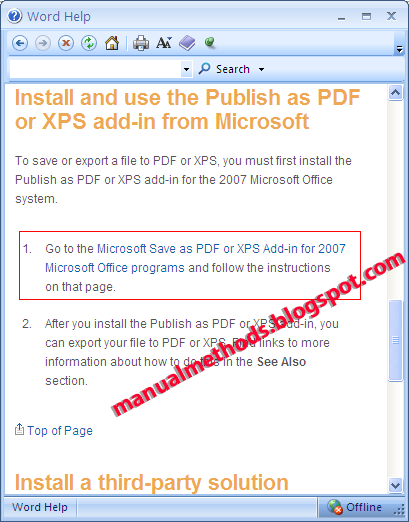
Step4: Now click the first
option (Microsoft Save as PDF or XPS Add-in for 2007 Microsoft Office programs)
Step5: Now an online tab
(Microsoft Download Window) will be open >> Click the Download button
Install Add-ins
after finishing downloading
Step6: Now click again to
Office button >> Save As >> pdf or xps
In this way you can simply save word file to PDF. Yet you have any query then comment here I will try to solve it as soon as possible.





No comments:
Post a Comment