YouTube is a most popular
websites for watching and downloading videos related to Bollywood, Hollywood,
Songs and other videos, etc. It is an online website of Google Inc globally
used by users for entertainment as well as technology purposes. But How to
download videos directly from YouTube to PC or mobile becomes a general query
whenever a user desire downloading required videos.
Many 3rd party
applications are available here that lets you download YouTube videos but all of
them are paid. So you no need to invest money for this simple task. Here are 3
simple and one click methods that will assist you on how to download YouTube
videos without using any software.
Top 3 Easy Methods to Download YouTube Videos to PC
I am going to disclose 3 easiest
tricks to download any video from YouTube even you don’t require any paid application
for this task. Just apply given below methods to sort out your query “how to
download videos from youtube to pc without using any software”.
1) By Modifying YouTube Video URL:
See an Example:
Original YouTube URL:
https://www.youtube.com/watch?v=Cnk_ORHPaH0
Modified YouTube URL: https://www.ssyoutube.com/watch?v=Cnk_ORHPaH0
This will automatically redirect your browser to a different
site SaveFrom.net >> Now you can choose the format of the video after
that Click on the Download link.
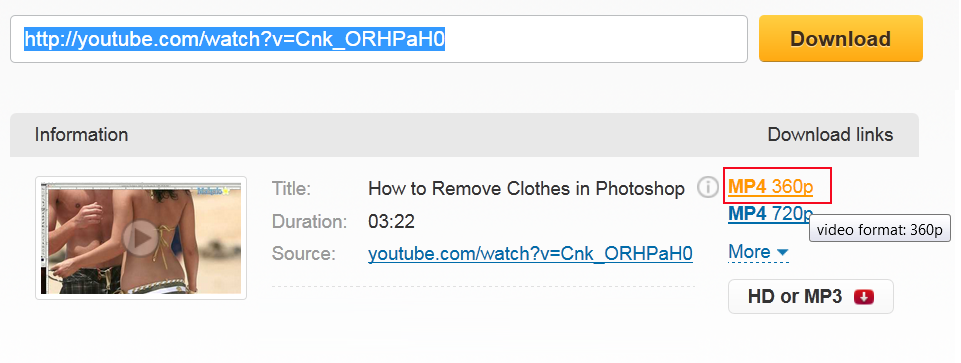
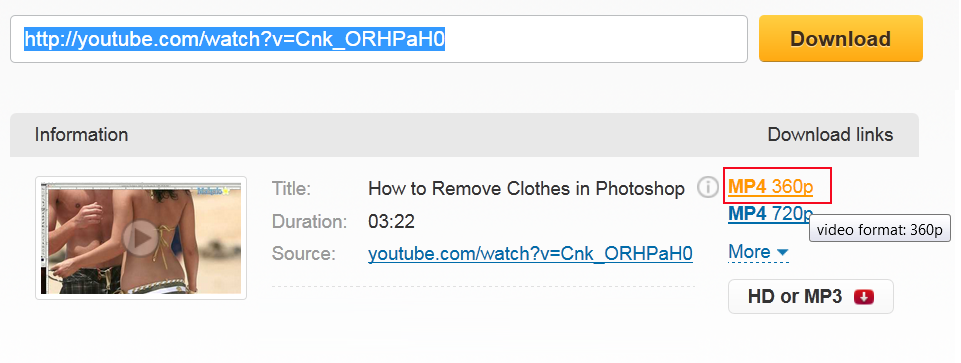
A confirmation window will pops-up >> Select radio
button “Save File” >> Click On. After few second your download will start
in your Downloader.
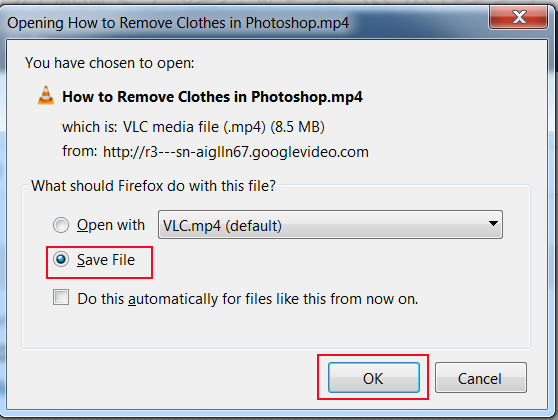
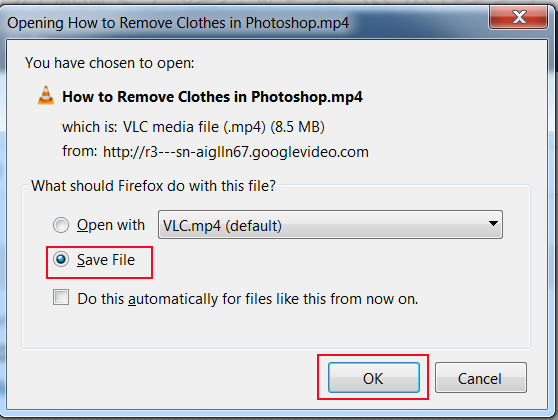
2) An Other Way:
Add "sfrom.net/" or "savefrom.net/"
before the video URL or website URL address where videos are available, for
example:
sfrom.net/http://www.espnfc.com/video
or
sfrom.net/https://www.youtube.com/watch?v=Cnk_ORHPaH0
In this way you will get the list containing direct download
links >> Click on a particular link to download YouTube videos or all
video files existing on that webpage.
By Using A Free Software:
Download YouTube videos by using a tool known as UmmyVideoDownloder. It is a free
software that allows one click process to download YouTube video into any format
of video.
3) Steps on How to Download Videos from YouTube Using the Tool
- Download, install and launch the application. Insert a
YouTube Video URL and press Enter

- After few second you will get video in screen >> Now
select a format of video and Click on Download button to start downloading.

- Now you can see that video is in the downloading process.
You can also observe the status of downloading, click on the Pause/Resume
button to stop/continue the process.



I was very anxious of downloading vedios. You remove my anxious. Thanks a lot.
ReplyDelete